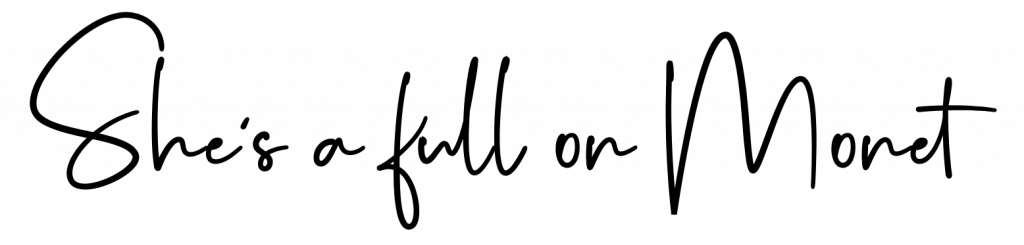I remember it vividly. I was working on an article, when suddenly, I started seeing double.
To say it was disconcerting is an understatement. I was seeing double horizontally, then vertically, then horizontally. I tried to focus on something to realign my vision. Didn’t solve my problem.
I rushed to the optometrist, who proceeded to do every test you can with eyes. At that point, I was seeing pretty clearly. But I was still paranoid until she walked into the room, told me my tests were normal, and that I probably had eye strain from working at the computer for too long.
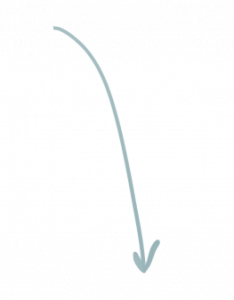
It was kind of a no-brainer. I’m glued to my computer for most of the day, regularly checking emails, writing, formatting, texting, and straining my eyes when I forget my glasses. I don’t really take breaks except when I get more coffee. I take ADHD medications, so I tend to hyperfocus. I know it’s not good for me, but I also know I need to get work done. (Anyway, I’m a work-a-holic, it’s nice to meet you.)
So, when one of our writers pitched this article, I was thrilled, because I have now found a solution for my poor eyes: Google Chrome’s eyeCare extension, which encourages you to get off the computer and fixate your eyes elsewhere.
How the Chrome eyeCare Extension Works
The eyeCare extension is super easy to use. eyeCare is set up to tell you when to take breaks as per the 20-20-20 rule. Every 20 minutes, step away from the computer and look at something 20 feet away for 20 seconds.
You can customize the duration of the reminder, choose how you receive the reminder (desktop of sound notifications, the icon flashing on Chrome), and set it up so that it runs from the system startup – aka, you don’t need the browser running for the extension to alert you.
Other features: you can enable and disable the alerts quickly (but don’t skip those breaks!), show a countdown for the 20 seconds, and synchronize alerts across all devices in the same browser.
The Benefits of 20-20-20
View this post on Instagram
The 20-20-20 rule is an easy way to lessen eye strain when you’re at your computer all day. It takes 20 seconds for your eyes to completely relax, so moving them away from stimuli and blue light for a short period can “refresh” them.
The American Academy of Ophthalmology reports that, though staring at computers won’t necessarily damage your eyesight, eye strain’s symptoms can be annoying, if not painful. For me, it was double vision, but it can also cause dry eyes, blurry vision, headaches, and light sensitivity. Blue light glasses can help stop minor eye strain, but nothing replaces getting off your computer.
Apps to Help with Computer Eye Strain
If you don’t use the Chrome extension, there are still other apps that can help lessen computer eye strain.
Awareness is an eye strain app for both Mac and Windows that rests in your computer’s navigation bar, and you can set reminders to get up and move your eyes. It even tracks you by monitoring your computer time during the breaks, though it won’t make you exit the apps.

F.lux is a great computer app that many recommend to lessen eye strain as the day goes on. Based on the time of day, F.lux will adjust your monitor’s tones and light settings, effectively reducing your blue light exposure. By starting earlier in the day, rather than right before bed, it’s easier to fall asleep.
![]()
For those who still aren’t quite sure what their rhythm is, Mac’s Time Out is a great entry into the world of screen breaks. Its plan is 50 minutes of work, with a 10 minute break. Within those 50 minutes, you’ll have a 10-second screen break every 10 minutes. Your screen will fade for that time, so you have to take a break.

Eye Pro is a great computer app for Windows which not only combats eye strain through long breaks, but shorter breaks as well. Short breaks are meant to make you blink, helping with dry eyes that come from prolonged staring. For longer breaks, you’ll be presented with a visual exercise to keep eye fatigue at bay.
Bottom Line
We all know it: we need to take breaks. And if it requires using a computer app, so be it – there’s no reason to force eye strain. Whether you use the 20-20-20 method, dim your screen, or take breaks whenever you feel like it, do what works best for you – your eyes will thank you for giving them a second thought.

Did you know about Chrome’s eyeCare extension? Do you use apps to help avoid computer eye strain? Tell us below!
For More Health And Wellness Articles, Read These:
Work From Home? This Is Why You Need To Be Wearing Blue Light Glasses
OTC Migraine Med Not Working? These Treatments Can Help Instead