I don’t think anyone really loves waking up to alarms. Many people actually try to train their bodies to wake up naturally so they won’t be disturbed by the sound of an alarm the moment they open their eyes.
Ever since I wrote about trying seven famous people’s morning routines, I’ve gotten in the habit of waking up earlier. Let me rephrase that — I want to wake up earlier. But my body wants to sleep for about 15 hours a day sometimes, so I use an alarm clock. I love the classics when it comes to alarms — I usually rely on my clock app or my Alexa to wake me up. They’re both free and easy to use — no bells and whistles, just a blaring alarm at the crack of dawn. That being said, I know that there are a million alarm clock apps out there and I wanted to look around and see if I could find one that made it easier to start my morning!
So this week I didn’t do any fancy workouts or start any strange diets, I simply downloaded a bunch of alarm clock apps and tried to actually wake up.
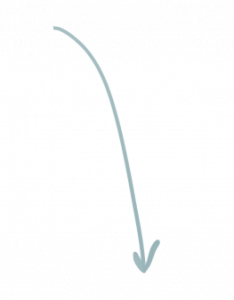
Day 1: Alarmy
(Apple & Android)

Alarmy seems like the simplest alarm clock app you can find. The app gives you the option to listen to “Sleep Music,” like light rain, heavy rain, medium (thunder) rain, a heartbeat, a coffee shop, and a few other white noises to turn your brain off. You also get a daily fortune or horoscope. Honestly, mine was spot on and I really enjoyed this little personalized part.
The app gives you the choice to pick your wake up time and then a mission to really wake you up. If you want the free option, you can choose between shaking the phone, taking a photo of something in your room, doing math, scanning a QR or barcode, or playing a memory game. You can upgrade the app and add the missions of squatting, writing, or stepping as well. I chose to do the photo and took one of my toilet because it not only gets me out of bed, but it also gets me out of my bedroom.

You can choose to repeat the alarm based on the day or simply turn it on for weekends or weekdays. You can also pay to record yourself for your alarm or choose from the preset noises they have. I chose the sound “Orkney” because I found that studies have shown that harsh alarm sounds actually increase levels of morning grogginess. If you choose to pay for the app, you can also allow the alarm to increase in volume if you haven’t turned it off in 40 seconds. You can also turn off the snooze button completely.
I liked this app because it was super simple to set up and it did wake me up pretty well in the morning.
Day 2: Kiwake
(Apple)

We’re getting a little more advanced with the alarm clock today! Kiwake is like Alarmy on steroids. You can choose what days you want the alarm to go off or group them in “every day,””‘weekdays,” and “weekends.” You can also choose to label the alarm.
Then there are the sounds that you can choose from — the tried and true alarm clock sound or other sounds such as birds, music, or little tunes. I personally opted for the sound “Crazy Glue.” You also can choose a “cooldown” time that acts like a snooze button. This will help if you sleep with a spouse who doesn’t share your love of early mornings.
Then comes the wakeup process. This is the reason why I said this app is a lot like Alarmy. You can choose between taking a picture of something far from your bed (I chose my toilet again) or a QR code (book codes are usually your best bet). Then you can play a brain wake-up game. You can choose one or multiple games, durations, and difficulty levels.

Finally, we get to my favorite part: you can write yourself a little motivation for the day! I love this bit because I do morning affirmations every morning and I think that that motivation and affirmation really add to your morning in a positive way. The app really wakes up your body, mind, and soul all at once.
I will make a disclaimer here — the app is not free. That being said, the price really reasonable for all the features it provides. The alarm app costs $13.99 for a whole year. This app is actually one of the cheaper versions I tested. I found the most successful apps cost the most, so this is defintiely worth it.
Day 3: Sleep Cycle
(Apple & Android)

Sticking with my tradition of trying trends for a week, I find my favorite pretty quickly. Sleep Cycle gives you the choice of waking up at sometime in a 30-minute window. The app tracks your sleep motions and noises and wakes you up when your sleep is at its lightest. You can also choose to just wake up at a certain time, or you can forego an alarm and just ask that the app analyze your sleep.
When you’re going to sleep, you can choose a number of sounds and stories to help you get drowsy. This reminded me of Headspace’s night mode that I use almost every night and swear by. The choices include guides, stories, ASMR, ambience, and rhymes.
Then there’s the journal feature. This is where the app analyzes your sleep. It tracks the regularity of your sleep, how quickly you fall asleep, when you go to bed, and when you get up. It also calculates a sleep quality percentage. I love this because sometimes I’ll wake up tired even after I slept for hours, and it’s really just based on my sleep quality. You also have the option of writing notes for particular nights and why you slept a certain way. You can use the notes feature to track your dreams as well!

The journal works hand in hand with the statistics feature. The app isn’t just about waking you up, it’s about seeing and setting a consistent sleep routine. It graphs sleep quality over days, weeks, and months.
This app has a million extra features. I honestly could write a three page paper on the amount of things that this app lets you experiment with. I love this app because it’s not as much about waking up, but more about actually getting the proper sleep so you can wake up refreshed. The app is $29.99 a year if you want to try it out! You can also try a free version that has a few less features but still works really well to get you out of bed.
Day 4: Sleep Crusher
(Apple)

Sleep Crusher is a lot like the other alarm clock apps that I tried. The app has the regular “choose when I wake up” idea with your choice of what days it will go off and such. You can choose the volume of the alarm and also check the “Don’t wake my spouse” button if you and your partner wake up at different times in the morning. All this means is that the sound goes away as soon as you press the button.
The “Missions” this app comes with are shake, math, memory, and barcode. You can choose all of these missions, one, or shuffle amongst the days!

One major thing that I love about Sleep Crusher is that you can set a bedtime reminder. This will pop up and kindly say “go to bed at _____.” If you really want to be strict with your bedtime routine you can set a “bedtime enforcer” that will detect if your phone is moving after the set bedtime and nag you to go to bed. I really love this element for those of us who want to begin to be strict about their nighttime routines but might need that extra nudge.
The app’s features don’t just stop at waking you up — this is the 21st century, after all. Under the section “Today,” you are given a checklist. I’m not too sure if these change every day, but the items to check off include: Drink water, exercise, meditate, write, read, and plan your day. All good things to do every day and I really appreciate that.
This app is surprisingly free and comes with a lot of amazing features on it that really will make your day and your sleep better in the long run. I enjoyed using this one and might actually keep using it!
Day 5: Boost
(Apple)

Boost wasn’t my favorite alarm. You can choose a number of options to wake you up, and I might have chosen the wrong one for me, but I did not love them. The options range from having Thor or Matthew McConaughey wake you up to a woman’s voice telling you what patience means. I think I realized how little I liked hearing people talk in the morning with this app. You can also choose nature sounds, but they are really just animal sounds and I didn’t want a cougar growl to wake me up in the morning…no, thanks.

There’s not too much to write about on this app. The features are really only the interesting sounds and people who can talk to you when you wake up. The app costs $69.99 a year too, which makes it the most expensive alarm clock app I reviewed this week.
Day 6: Sleep Calculator
(Apple & Android)

Another sleep app that’s more about the quality of sleep rather than just the time you wake up! Sleep Calculator’s home screen gives you the choice of saying “If I want to wake up at…” versus “If I want to sleep now.” This lets you choose when to go to sleep or get up in order to get the proper amount of sleep you need. I chose waking up at 6 am because I’m crazy and love mornings. The app then told me that I should go to sleep at 8:45, 10:15, 11:45, 1:15, 2:45, or 4:15 in order to get the best night’s sleep. It then gave me some statistics saying that a good night’s sleep consists of 5-6 complete sleep cycles (90 minutes) and I could choose a time based off that. I then turned on the notification for when I wanted to go to sleep.

Then I actually had to go in and set my alarm. You have the choice of turning your alarm on, off, or “smart.” This is a lot like Sleep Crusher in that it would track your noise and snoring and wake you up between 5:30 and 6 in the morning, based on where you were in your sleep cycle. The only downfall to this app is that once you set your alarm, it assumes you’re down for the night. This isn’t a standard alarm clock set because the alarm recognizes that your sleep schedule will change and it wants to adjust your sleep time to that. I like to watch TikTok or listen to an audiobook when I go to bed. The app actually starts to record your motions and noises the second you set the alarm. Not my favorite thing, but I set my Alexa as a backup alarm in case I forget to set an alarm.
You can then add “sleep notes.” This will help you better understand why you slept the way you did. Things to add in this section are things you did throughout the day that might impact your sleep. For example, I tracked my coffee and alcohol intake, my time outside, and workout time. The app will then track your sleep or record the noises you make while you’re sleeping. While asking an app to record the noises you make while you sleep may be odd, it’s really just for you to hear if you snore or move about or talk — all the fun things. Sleep Calculator is actually free and I really like it. It’s a lot like the other popular alarm apps out there and it worked for me.
Day 7: Sleep Timer
(Apple)

It’s the last day! Sleep Timer is another quality sleep app. One of the first things that the app asks you is what issue you face when you’re trying to sleep. The options are: “Can’t fall asleep,” “hard to wake up,” “not feeling well rested,” and “often wake up during the night.” It then asks what time you usually wake up.
The app then gives you choices to track everything related to sleep. It gives you statistics, from your sleep quality to time you went to bed to time you actually slept. You also get the chance to listen to music and sounds when you’re falling asleep.

The app is either $2.99 a week, $5.99 a month, or $29.99 a year. This subscription includes 20 alarm sounds, 100+ HD quality sleep melodies and sounds to get you to sleep, and so much more. All in all, a pretty good deal.
My Thoughts
So that was my week of waking up early to different alarms. I will say that I am a classic “Clock” app alarm girl, and maybe even an Alexa alarm if I’m feeling spicy. After this week, the only app I actually still have on my phone is Sleep Calculator and I do see myself keeping it for a bit. I really loved all the features it came with and it seemed like it had the best features all in all.

Do you have an alarm clock app you love? Did I miss one? Comment below!
Need Help Establishing A Routine? Read These:
I Tried Oprah’s And Six Other Famous People’s Morning Routines. These Are My Thoughts
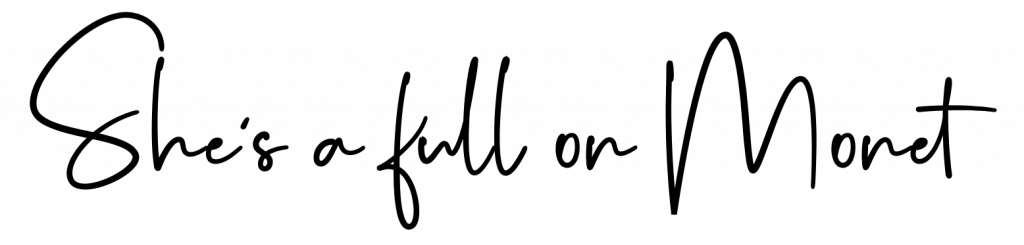

If there’s one recommendation to try an alarm app that I can make in addition to the excellent list you have compiled, it will be — GALARm. It’s auto-snooze and flexible repetitions will amaze you in addition to making you more productive with your time. Check out http://www.galarmapp.com for more. You can also include other friends and fmaily in your alarms to act as your Human backup (e.g., for morning wake ups) or a “Group alarm” that rings simultaneously on everyone’s phone. And, the best of all is the “Buddy Alarm” that I can set on my husband’s phone to make he has no excuse to forget stuff that I want him to take care of!