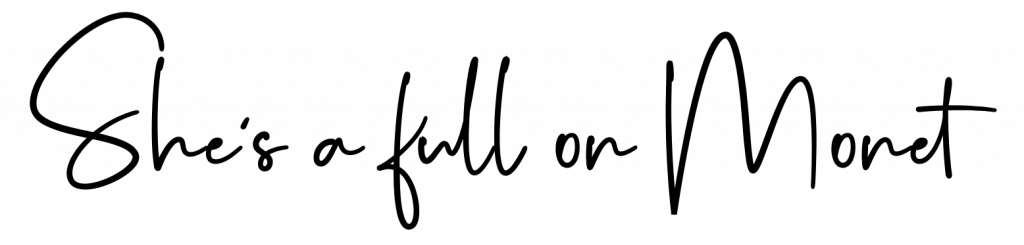If you’re anything like me and got a Cricut product for Christmas, you might be spending a ton of time watching YouTube tutorials and standing around reading labels in Michael’s or JOANN. Lucky for you, I’ve spent a few weeks doing my research so you don’t have to. Here’s what you need to know before you start crafting.
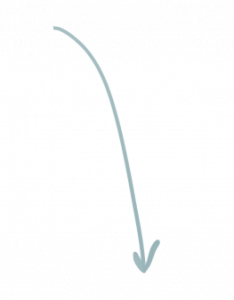
The difference between the Cricut machines
Personally, I received the Cricut Joy (see mine below!), which is the newest and smallest of the Cricut products. This one was perfect for me because I am someone who travels a lot and doesn’t have a designated craft area. I personally just don’t have a ton of space for crafting. So, depending on the machine you have, your craft experience will be different. These are the machines and what each one was designed to do.
Cricut Maker
The big thing about the Cricut Maker is that it can cut 300+ different materials. These materials include paper, fabric, leather and even types of wood. The Cricut Maker also can deboss and engrave which can add extra details to a project. It also has a ton of tools to choose from so you can get the perfect cut. Since it is a large machine, it can also hold pens and a cutting tool at the same time, so you can draw and cut within the same project. On Cricut’s website, the Maker is described as the highest level craft machine they currently make. If you’re ready to go all out and have the space for it, this is the machine for you! The possibilities are endless, but it is the priciest. This machine also can collaborate with your home printer to elevate designs a step further.
. . . .
Cricut Explore
Just like the Maker, the Cricut Explore can collaborate with your home printer to make the projects of your dreams. The biggest difference between the two machines is that the Explore does not have the same cutting capabilities that the Maker does. The Explore is a cheaper option if you will be more focused on using vinyl and paper and not super interested in using other materials. This is the machine for medium-range crafters who have a good idea of what you are getting into.
. . . .
Cricut Joy
Compared to the other two machines, the Cricut Joy is tiny. Tiny but mighty. While the material’s width can only go up to 5.5 inches, it can cut up to 20 feet. The other machines can only cut a single project up to 2 feet, so this machine is ideal for making banners. One downside to the Joy is that it only has one slot to place the blade and pens, so it can’t cut and draw at the same time. This means that projects that need both cutting and drawing will have to be done in several steps. This machine is best for smaller projects like stickers, T-Shirt making and card making.
Which products go with which machines?
One major aspect I didn’t realize right away was that some products are specifically made for some of their machines. All of the products made for the Cricut Joy are labeled, and other pens, blades and paper (made for the Cricut Maker or Explore) will not fit in it correctly. So, while buying Cricut specific products, be mindful and make sure your machine will work with them. One awesome thing I figured out is that there are adapters available for using other pen sizes (like Cricut Maker pens and sharpies) in the Joy.
Accessories you NEED and others you might not
When you look at all of the accessories offered, it may feel overwhelming. Though, it really depends on what crafts you want to make to decide what accessories you will want.
Transfer Tape

First of all, what the heck is transfer tape? Basically, it is a sheet of tape that helps you move vinyl projects you cut out onto other surfaces, like glass. This helps you move big projects with a ton of tiny pieces so you don’t have to pick and move each tiny section. If you’re wanting to work with vinyl to decorate windows, glasses and mugs, or anything like that, this is NECESSARY. There are also two versions offered, one for glitter material and one for anything else, so keep that in mind.
. . . .
Weeding Tools

At least one weeding tool, the weeder, is necessary. There are many kits offered that come with several shapes and sizes of weeding tools but this is only necessary if you’ll be working mostly with vinyl. Currently, I have only needed the main one.
. . . .
Pens/Blades
This really depends on the type of projects you’re wanting to make. If you have a Maker and want to engrave, an engraving blade will be necessary, etc! Cricut offers a ton of different pens including gel, metallic and shimmer, so if you’d like to make fancy cards, pen it up! I personally bought a ton of different pens and then realized that only fine point pens worked on the sticker paper I purchased. So, make sure that you’re only buying what is necessary for your projects and only buying what is compatible with your materials and machine.
. . . .
Vinyl/Designs
Just because you are using a Cricut machine, doesn’t mean you can only use Cricut materials. There are so many other options out there that are often cheaper than the Cricut versions like vinyl and heat transfer materials. You also don’t need a Cricut membership to make the products of your dreams, many craft bloggers share free designs so you don’t have to pay $2.99 to get that perfect image. You can also design your own images and upload them into the design space.
. . . .
Cricut EasyPress Mini

The Cricut EasyPress is their version of an iron. It comes in three sizes, Mini, 9 x 9 inches and 12 x 10 inches. Purchasing one of these may be helpful because they are made to work with the materials you are using, but not 100% necessary. If you have an iron and are a pro at using it, skip this. I personally didn’t have an iron, so I bought the Mini. It is also worth mentioning that they offer a Heat Guide on their website that helps you figure out what heat setting and length of time to use with different materials. This one isn’t super necessary but might make things easier for you!
Finally, do your research!
One major tip I have for beginner Cricut crafters is to always do your research before buying a product. You can waste so much money if you buy items that aren’t compatible with your machine or won’t work for the project you have in mind. Hopefully, this little guide helps you start on the right foot, but now the rest is in your hands. Happy crafting!

Have any Cricut tips you’d like to share? Comment them down below!
For More Crafting, You Should Read:
The Cutest Macrame Wall Hanging Pieces You Need To Macra-Over Your Home
Start Your New Year Off Write With These 5 Great Journaling Tips